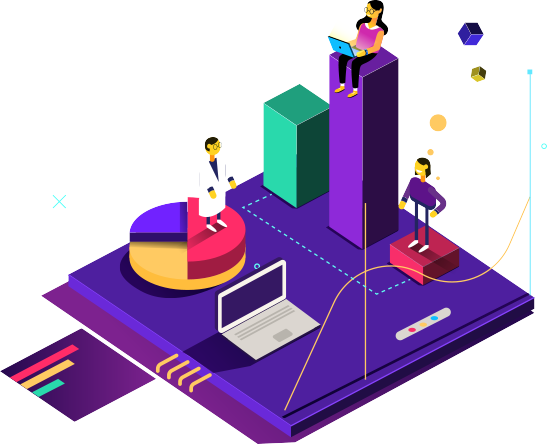MENUMENU
- Home
- About
- Services
- Custom Software Development
- Staff Augmentation
- Software Development Center
- Talent Acquisition & Management
- MERN Stack Development
- LAMP Stack Development
- Mobile App Development
- .NET Development
- Java Software Development
- Python Software Development
- Blockchain Development Services
- Big Data, AI Development Services
- Projects
- Latest Updates
- Contact Us